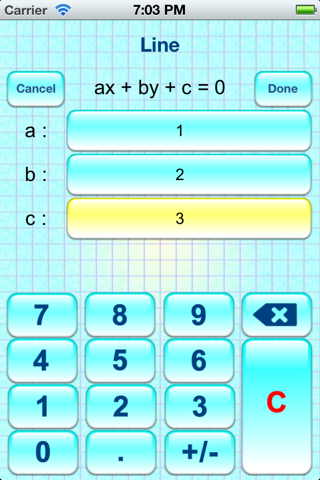This is an advertisement supported math tool. It accepts two different simple geometry objects - either line or point as input. There are six ways to input a line. You will get different additional information (no detail steps provided) depend on the combination of input. You can also plot the inputs on a simple graph.
Number input/display format:
* Decimal
* Fraction (distance will be displayed in decimal)
(enter 2/3 by pressing [2][a b/c][3], 1 2/3 by pressing [1][a b/c][2][a b/c][3], where key [a b/c] will show up in fraction display mode)
Line input format:
* General From --> ax + by + c = 0
* Slope Intercept Form --> y = mx + c
* Point Slope Form --> (y - y1) = m(x - x1)
* Line By Two Points --> (x1, y1) - (x2, y2)
* Horizontal Line --> y = c
* Vertical Line --> x = c
Point & Point:
- mid-point
- distance
- line from two points
- slop of line
- x-intercept of line
- y-intercept of line
Point & Line:
- distance from point to line
- parallel line through point
- perpendicular line from point to line
- intercepting point of perpendicular line to given line
Line & line:
- check if they are parallel
- check if they are perpendicular
- intercepting point of two lines
Suggestions are always welcomed. Please email [email protected] your suggestions beside putting them down as comment. Usually, more information will be needed.